


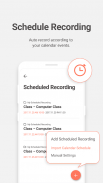






GOM Recorder - High-Quality Vo

คำอธิบายของGOM Recorder - High-Quality Vo
●เครื่องบันทึกเสียงอัจฉริยะ
- มีการบันทึกเสียงและบันทึกเสียง (การบันทึกเสียงพูดเป็นข้อความ)
- การบันทึกท่าทางที่เริ่มบันทึกโดยการเขย่าโทรศัพท์มือถือของคุณจากด้านหนึ่งไปอีกด้านหนึ่ง
- กำหนดการบันทึกที่กำหนดเวลาในการเริ่ม / สิ้นสุดการบันทึก
- การบันทึกจะเริ่ม / สิ้นสุดโดยอัตโนมัติเพื่อให้ตรงกับกำหนดการของคุณหากเชื่อมโยงกับปฏิทินบนมือถือของคุณ
- เปิดใช้งานการบันทึกด้วยสัมผัสเดียวโดยวิดเจ็ตหน้าจอพื้นหลัง
- สามารถตั้งเวลาบันทึกสูงสุดได้
●การจัดการระหว่างการบันทึก
- ปรับระดับเสียงที่คุณกำลังบันทึก
- ตรวจสอบเวลาบันทึกล่วงหน้าที่มีอยู่ (หน่วยความจำสมาร์ทโฟน)
- บันทึกต่อโดยไม่รับสายหากคุณได้รับสายระหว่างการบันทึก
- บันทึกต่อไปแม้ว่าหน้าจอสมาร์ทโฟนจะปิดลงในระหว่างการบันทึก
●การจัดการหลังการบันทึก
- สามารถตั้งค่าการบันทึกเป็นเสียงปลุกเสียงเรียกเข้าและอื่น ๆ
- แบ่งปันและฟังการบันทึกด้วย GOM Audio
- เครื่องเล่นภายในช่วยให้สามารถข้ามปรับความเร็วได้
- จัดการโฟลเดอร์ / รายการบันทึกได้อย่างง่ายดาย
- บันทึกส่วนบุคคลมีอยู่ในการบันทึก
- แก้ไขการบันทึกและลบส่วนที่ไม่ต้องการของไฟล์เสียง
** ข้อตกลงการเข้าถึง
[Microphone] จำเป็นสำหรับการบันทึกเสียง
[บันทึก] จำเป็นสำหรับการบันทึกเสียงเป็นไฟล์เสียง
[โทรศัพท์] เป็นทางเลือกสำหรับการใช้คุณสมบัติไม่รับสายระหว่างการบันทึก
[ปฏิทิน] เป็นทางเลือกสำหรับการบันทึกตามกำหนดเวลาตามปฏิทิน
** การสนับสนุน GOM
- https://www.gomlab.com/support/
- gomlab@gomcorp.com


























